放弃gfxmenu加载message--背景图片
GRUB4DOS已经支持jpg、bmp+透明背景+动画背景
GRLDR_Edit_v5.0.2.exe完美支持GRUB4DOS内置字体库和外置字体库制作
字体大小28x28华文行楷效果图:

GRLDR_Edit_v5.0.2.exe新建G4D:
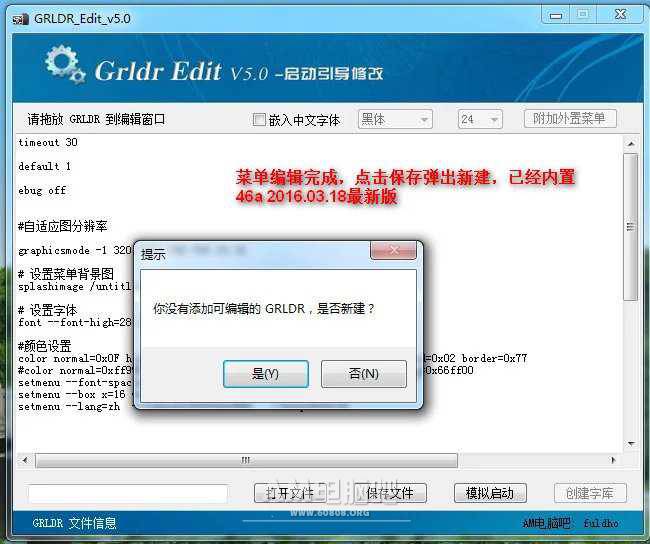
新建一个字体库文件,用于外置:
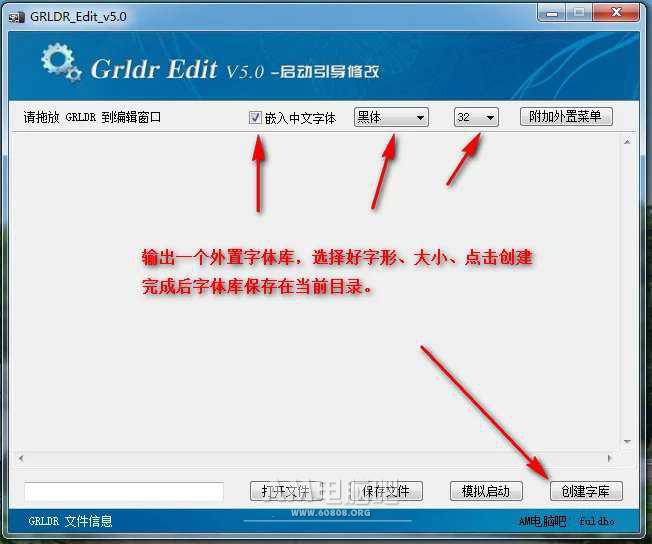
加载背景和外置字体库方法:
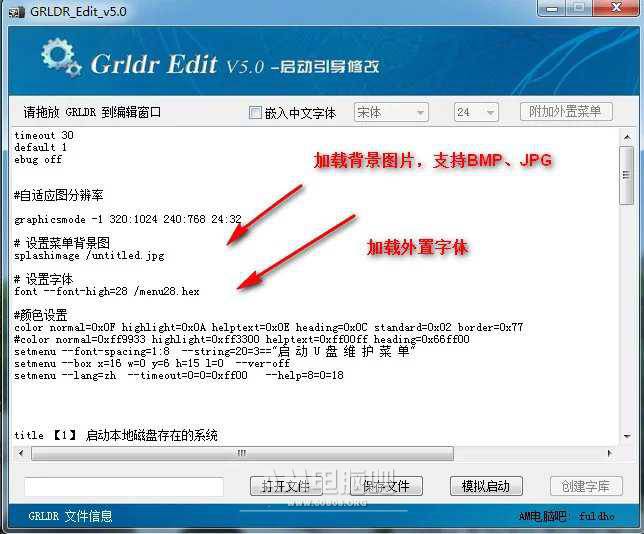
加载内置字体制作方法:
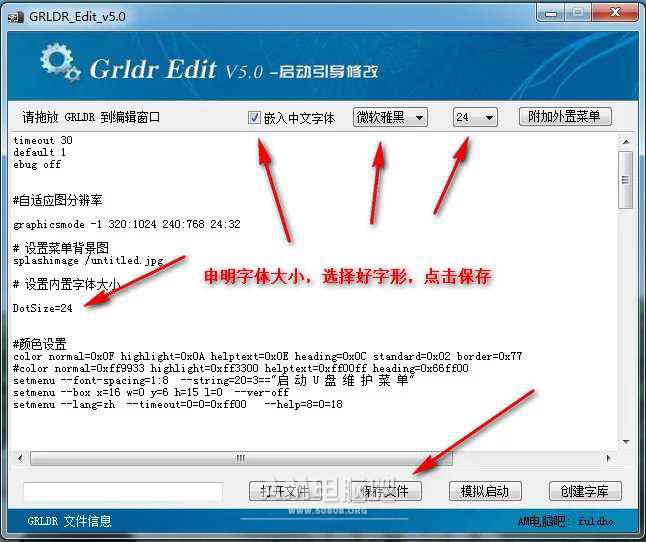
外置menu.lst菜单字体压缩到G4D方法:
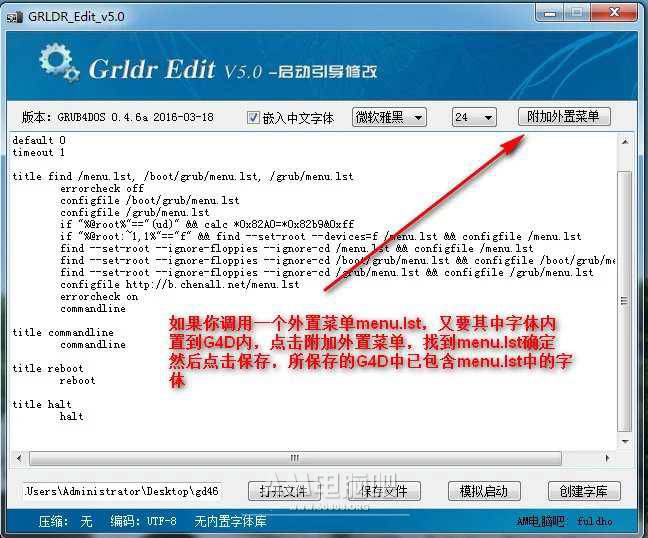
menu.lst菜单事例:
- timeout 30
-
- default 1
-
- ebug off
-
- #自适应图分辨率
-
- graphicsmode -1 320:1024 240:768 24:32
-
- # 设置菜单背景图
- splashimage /untitled.jpg
- # 设置字体
- font --font-high=28 /menu28.hex
- #颜色设置
- color normal=0x0F highlight=0x0A helptext=0x0E heading=0x0C standard=0x02 border=0x77
- #color normal=0xff9933 highlight=0xff3300 helptext=0xff00ff heading=0x66ff00
- setmenu --font-spacing=1:8 --string=20=3=="启 动 U 盘 维 护 菜 单"
- setmenu --box x=16 w=0 y=6 h=15 l=0 --ver-off
- setmenu --lang=zh --timeout=0=0=0xff00 --help=8=0=18
-
- title 【1】 启动本地磁盘存在的系统
-
- find --set-root --devices=h /Windows/System32/winload.exe || find --set-root --devices=h /ntldr || find --set-root --devices=h /bootmgr
-
- map () (hd0)
-
- map (hd0) ()
-
- map --rehook
-
- find --set-root --devices=h /Windows/System32/winload.exe || find --set-root --devices=h /ntldr || find --set-root --devices=h /bootmgr
-
- chainloader /bootmgr || chainloader /ntldr
-
- title 【2】 进入 Windows PE 系统菜单\n Win10 PE 64位/Win7 PE 32位系统
-
- echo $[1106] loading bootmgr pe, please wait ...
-
- find --set-root /bootmgr
-
- chainloader /bootmgr
-
-
- title 【3】 启动 Win2003 PE\n Win2003 PE 微型系统
-
- echo $[1106] loading 2003PE, please wait ...
-
- map ()/2003PE.iso (0xff)
-
- map --hook
-
- chainloader (0xff)
-
-
- title 【4】 运行 DiskGenius 磁盘分区\n 数据无价,请谨慎操作
-
- echo $[1106] loading Diskgenius, please wait ...
-
- map --mem ()/boot/DISKGENIUS.IMG (fd0)
-
- map --hook
-
- chainloader (fd0)+1
-
- rootnoverify (fd0)
-
-
- title 【5】 手动 Ghost 11.02\n 备份与还原工具,请三思而后行
-
- echo $[1106] loading GHOST, please wait ...
-
- map --mem ()/boot/GHOST11.IMG (fd0)
-
- map --hook
-
- chainloader (fd0)+1
-
- rootnoverify (fd0)
-
-
- title 【6】 运行 MaxDOS Plus\n DOS 工具箱
-
- echo $[1106] Loading DOS Toolbox, Please Wait ...
-
- map --mem ()/boot/MAXDOS.IMG (fd0)
-
- map --hook
-
GRLDR_Edit_v5.0.2.exe下载:
http://pan.baidu.com/s/1jGPe11c
|
 fuldho
发表于 2016-03-20 12:38:33
fuldho
发表于 2016-03-20 12:38:33
 eben
发表于 2019-08-19 16:20:17
eben
发表于 2019-08-19 16:20:17
 czcry
发表于 2017-02-27 21:01:20
czcry
发表于 2017-02-27 21:01:20
 vic籽籽
发表于 2016-04-30 14:21:38
vic籽籽
发表于 2016-04-30 14:21:38
 trhy1234567
发表于 2016-04-25 18:03:09
trhy1234567
发表于 2016-04-25 18:03:09
 loveyujuan
发表于 2016-04-01 22:10:40
loveyujuan
发表于 2016-04-01 22:10:40
 lbw2007
发表于 2016-03-23 21:27:54
lbw2007
发表于 2016-03-23 21:27:54
 进士小站
发表于 2016-03-22 21:30:08
进士小站
发表于 2016-03-22 21:30:08
 弡
发表于 2016-03-20 12:43:07
弡
发表于 2016-03-20 12:43:07